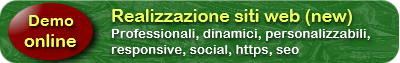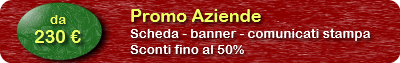CAD older versions open and convert DWG to PDF
In the business world, each sector has its own standard software, a program that is used by 90% of employees working in that area.
For engineering, architectural and technical drawing, two-dimensional and three-dimensional, AutoCAD software is almost universal, and also the best.
I do not really know if it's the fault of the monopoly of AutoDesk, the company that makes AutoCad or for the actual excellence of this program, but there are not many alternatives.
Unfortunately, no software is perfect and no matter how useful or full of features, AutoCAD is no exception.
An important feature lacking in AutoCAD the ability to export a drawing to a PDF, the standard business documents.
For those who need to convert AutoCAD DWG files to PDF, I recommend using the program DWGgateway.
The program is small and free and works with almost all versions of AutoCad, integrating into it.
After downloading it shall verify that AutoCAD is present on your computer, otherwise the installation will fail.
After the startup screen, a window appears in which you must choose which version of AutoCAD you are working with and which of them DWGgateway has to be integrated.
Going forward, confirming all the defaults, the installation is completed.
Now, to make a PDF in AutoCAD, you can open a drawing, go to the top menu, press the button "File" and then "Plot".
Now, in the dropdown menu under "Printer / Plotter," you must choose "DWG to PDF.pc3" and press OK.
The program should ask you to enter a name for the new PDF file and choose where to save it, which folder.
After pressing the "Save" button, the drawing dwg done with Autocad is saved in PDF format and can be sent to any person becomes therefore see no need to do so that the recipient has Autocad on your computer.
Another interesting feature of the software DWGgateway is the ability to use the version that you have to open any AutoCAD DWG files created with previous versions.
For example, if you have AutoCAD 2004, with this tool you can open DWG files created with AutoCAD 2007 without the need for a new license and without having to make updates.
Become a relief to open and drawings. Dwg file created with other versions of AutoCAD (otherwise you could not do) so you do not have to force the update program and continue to display the old files created with earlier versions.
Overall, make a PDF with DWGgateway is simple and intuitive.
The small application does not seem to affect performance, so a user of AutoCAD, it becomes a plugin absolutely essential.
Download DWG gateway.
The conversion from a PDF file into AutoCAD you can get from webConvertPDFtoAutoCAD
So, how can we say that the general comments converter works well but does not support the full multi-sheet and, at times, does not maintain the scale.
I think the experts know very well that with Autocad 2008 is the ability to save the drawing as a. Pdf without installing any additional software, just choose DWG to PDF.pc3 when you go on the button "print".
If you are sending a file to those who have Autocad you can convert the same with the PDFCreator program in pdf or jpg file.
In the settings of Autocad 2009 then there is the option for automatic saving of files dwg in previous versions of the program, some advise to save everything as Autocad 2004 so everyone can see the designs without any problems.
To those who are not satisfied with the program DWG Gateway I can say that Autodesk provides programs that read DWG files, open them, convert them and allow printing.
For example, there Freestyle Autocad or Autodesk Design Review software that is free, does not allow the change but can be read.
To share a CAD project and draw in long-distance collaboration with another person, the same AutoDesk provides a web application called Project Butterfly.
This does not allow you to start a project from scratch but only to upload files. DWG then download them on the internet for others who may, if necessary, edit it on your computer.
To upload files you want to register on the site, at least this is completely free.
Although perhaps not quite suitable for professional situations, it becomes rather useful for students of architecture.
To finish the speech, you can create drawings assisted Cad 2D, without Autocad, with softwareQCAD, which costs very little and you can try it for free on Windows, Linux and Mac
With QCAD you can create technical drawings such as plans for buildings, interiors or patterns.
More information on Autocad software are available at the following address:
http://www.autodesk.it/products/autodesk-autocad/overview
----------------------------------------
Translated via software
----------------------------------------
Source:
Italian version of ReteIngegneri.it